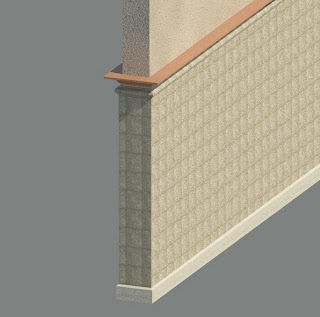
He had tried both the wall sweeps both in the wall sectional view and wall sweeps as host sweep, but the results he get was like below:
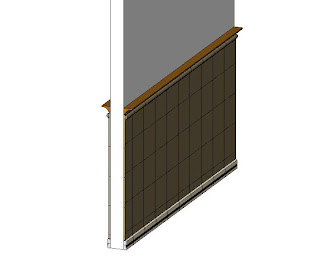
After some trial end error, I realised that the best way to achieve the right results is through using wall sweep as host sweep.
1. First add wall sweep as host sweep onto the wall on both exterior and interior sides as shown above.
2. Pick on the wall sweep on one side to display the options.

3. Pick on the highlighted end region to turn the end 90 degrees.
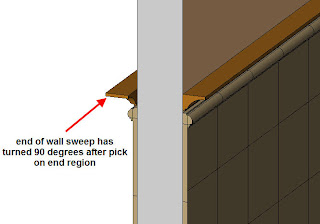
4. Pick on the end again to display the grip.
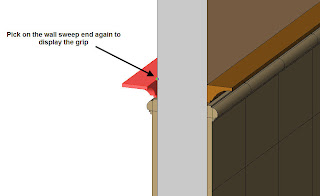
5. Grab the grip and drag the end towards the center of wall end.
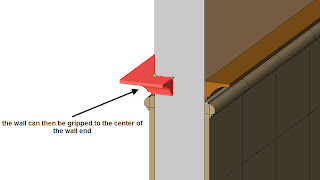
6. Do likewise for the sweep on interior side. Then use Join Geometry to join them together.
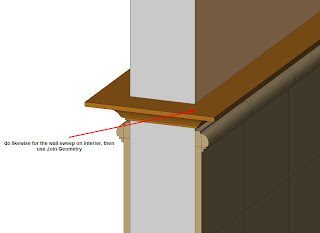
7. Repeat the same procedure for the other wall sweeps and you get the fantastic results as shown below.
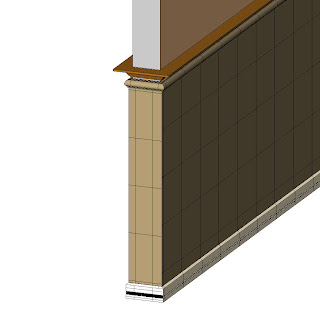
8. To get the exterior finish to wrap round the wall end, you must make sure that Wall Structure must be set so that the Wrapping at Ends is set to Exterior.
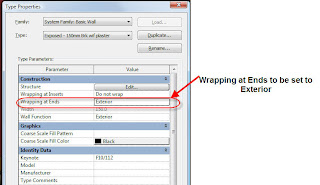
Some people may ask me why don't I just use the wall sweep in the wall sectional view. It is simple. You can do the same procedure with the wall sweep added in wall sectional properties. However, you cannot use Join Geometry onto the returned wall sweeps.



