1. Use Duplicate View to duplicate the default 3D view. Rename it Axo View.
2. In the floor plan, draw a Sectional Line using Section. You may rename it Axo Section.
3. Double click on the Axo View to activate it. Pick on the empty area. This is important so that you can change the View Orientation.
4. Goto View pull down menu, pick on Orient and then To Other View....
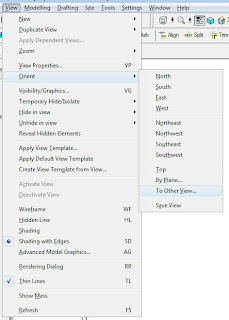
Select the view Section: Axo Section.
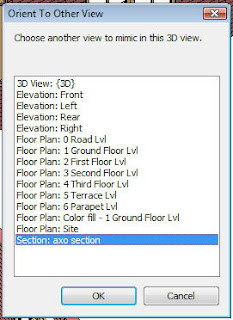
Now the view is oriented to Section View.
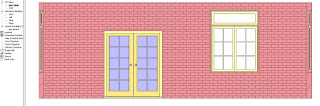
5. Use Orient then Southeast View to see the Axonometric Sectional View.
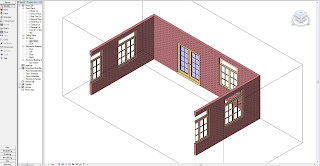




No comments:
Post a Comment