1. Draw the Roadway with Slab command as shown.
2. Use Polar Arrayed Lines to sub-divide the circular curve area.
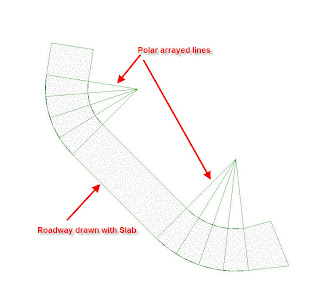
3. Pick on the Roadway created and choose the Sub-Element - Add New Points tool.
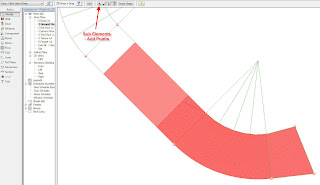
4. Add nw points to the edges as shown.
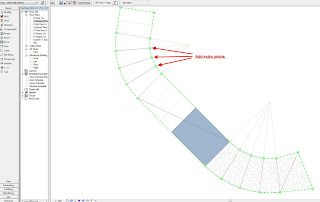
5. Modify the elevation of each points. Create a section through each edge lines will facilitate the proper changing of elevation.
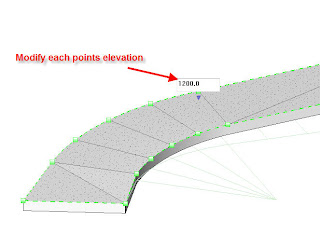
6. With each points properly elevated, you will get a nice roadway as shown.
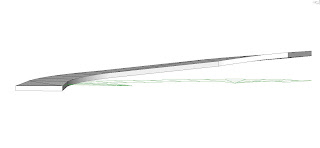




No comments:
Post a Comment